
Wondering about how to grow blog traffic using social media – quickly and easily? Absolutely you can! There are several top social media platforms for bloggers you can use for smart marketing strategies in 2024.
When you promote your blog using social media, you build awareness, interest and most importantly… clicks!
But where do you start? How can you grow blog traffic with social media?
Blogging is overwhelming when you’re a new blogger. There are many moving parts to make it successful and how you promote your blog is important.
I know, because I’ve tried all the strategies.
In this post, I’ll share how to drive traffic to your blog using social media. You’ll learn which social media platforms to focus on to boost traffic for your new blog.
You don’t want to waste your time, promoting your blog on every social media site.
Instead, you want to have the maximum impact, driving traffic back to your blog.
In this post, we explore:
- How to find the best social media sites to promote your blog
- The key social media sites that most bloggers use to promote their blog posts – Facebook, Instagram and X
- Setting up your blog for social sharing and why it’s so important to do so
- Promoting your blog with Facebook
- How Instagram boosts your blog post visibility
- All about the state of X – formerly Twitter – for blog promotion in 2024
DISCLOSURE: This post contains affiliate links, meaning if you click on a product or service, and decide to purchase it, I may receive a commission at no extra cost to you. All recommended products and services are based on my positive experience with them. For more information, please read my Disclaimer.
Bookmark this pin on Pinterest for future reference!

The Best Social Media Platforms For Bloggers: Start Here
Before you start planning your social media activities, there are a few things to think about:
- Understand how each social network works: are they a good fit for your niche?
- Is your audience using it?
- More importantly, are they using it to get more information?
Some social media platforms, such as TikTok, are more for general inspiration and entertainment. They may not be of use to you.
Leveraging the top social media platforms for bloggers is one of the best marketing strategies you can undertake to promote your site.
However, don’t waste time on a social media channel that doesn’t get you results.
Let’s start by finding the best social networks that work best for your niche.
What’s The Best Way To Grow Blog Traffic With Social Media?
This is a very general question, so let’s refine it a bit.
What’s the best social media platform to promote your blog?
How do you find them?
To find the best social networks to promote your blog, look at which ones your readers are using.
If you have a B2B blog, chances are LinkedIn is the most important social network for your readers.
As for recipe lovers, Yummly is perfect. But it wouldn’t work so much for a lifestyle or parenting blog. Instead, you may be looking to Facebook or Instagram.
Finding where your audience is, is fine-tuned by:
- A little bit of research on the social networks themselves – read up as to who uses them
- Scoping out your competition to see what they are using and how
- Testing out the social networks with different types of content and design styles to see what generates the most interest.
Visuals, as well as titles and your text, are very important in attracting readers. A/B testing is a great way to figure out what works with your readers.

The last one is important because you have concrete statistics as to which social network drives traffic to your site.
Fathom Analytics is the easiest and best platform to use (read my review of the Fathom Analytics platform).
However, many other analytics platforms – such as Google Analytics – and plugins will help you understand your traffic sources.
| RELATED: 10 Free WordPress Plugins That Boost Your New Blog
Key Social Media Sites To Grow Traffic For Lifestyle Blogs
There are new social media sites popping up all the time, however, there are a few key ones for lifestyle blogs.
They are the big three:
- X (Twitter)
You might wonder why I didn’t include Pinterest on the list. The key reason is, Pinterest is not a social network, but rather a visual search platform.
It’s more like Google than Facebook or Instagram. It’s such a huge driver of traffic, that I need a separate post to discuss all the best tips and Pinterest strategies.
But back to Facebook, Instagram and X (Twitter).
Each of these social media platforms has different audiences and different results for your blog traffic. Any of these three can work for your blog, if your readers are using them.
I’ll break them down further here, but first a few key tips on how to set up your blog for social sharing.
| RELATED: Three Pinterest Strategies To Grow Your Blog Traffic

Best Practices For Social Media For Bloggers: Key Ways To Use It
Now that you have an idea of where your audience is spending time and the best types of social media platforms for bloggers, let’s get down to the details.
First, make sure your blog is ready for social sharing.
And then, let’s look at how to drive traffic to your blog using social media platforms.
Set Up Your Blog For Social Sharing
One of the best, passive ways to grow blog traffic with social media is to let others promote your content.
Ensure you have a social sharing plugin installed to make it easy for blog visitors to share your content!
There are many free social sharing plugins that work very well:
- Social Warfare
- Hubbub Lite – formerly Grow Social
I always test my social plugins regularly to see if they are working correctly.
Test posting to your social media and if there’s an issue, it might be time to reach out to customer support or change your plugin.
1. How To Promote Your Blog On Facebook
There are three key places on Facebook where I promote my blog content:
- Facebook Page
- My personal profile timeline (sparingly)
- My Facebook Group – The Blog It Better Society
My group is where I share my blogging tips and related posts. It’s one of my best sources of traffic! You are more than welcome to join.
You can also promote your posts on other Facebook groups if the rules allow it (check to make sure!).
Facebook continues to be one of the best social media sites for bloggers, despite changes in algorithms.
Whether it’s through your Facebook page, your Facebook group or your personal timeline, you can get traffic to your site on a regular basis.
Here’s an example:
I re-posted this blog post with a more attractive feature photo and included news about how it went viral on Pinterest. It generated additional blog traffic.
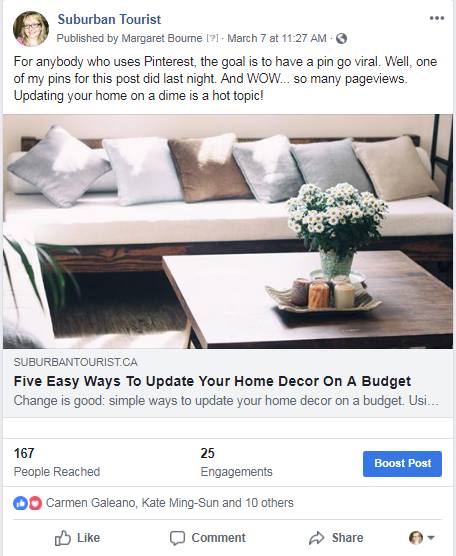
| RELATED: How To Start Your Very Own Facebook Group – Step By Step
How To Grow Your Facebook Group Subscribers
Promoting Your Content On Facebook After You Hit Publish
One of the first things I do when I publish a new blog post is to click on the Facebook share button and share it on my blog’s Facebook page.
There are some key elements that I ensure happen each time:
- My feature image in my blog post appears in the Facebook post. Note, vertical feature images will get cut off on Facebook. Landscape feature photos do better when appearing on your Facebook page. TIP: Use visually appealing feature images that illustrate your blog topic. No need to have text-heavy feature images!
- In the sharing pop-up, I write a brief, but interesting blurb to capture my reader’s interest. It usually starts by stating a problem, and a brief tidbit about how it can be solved. I end off with a call-to-action to read the post to learn the full solution.
- I either post it immediately to my Facebook page, if the timing is optimal. Or, sometimes I manually schedule the post to appear at the best time, when my followers are online. You can find the best times by checking your page’s analytics in the Insights tab.
The only time I share posts on my personal Facebook timeline is when I think they would be of most interest to my friends and family. No need to annoy them with so many blog posts!
Finally, Facebook groups are a great way to boost your blog visibility. There are numerous niche groups out there to explore. I use them, especially during quieter times of the year, to grow blog traffic.
| Read More: Why You Should Use Facebook Groups To Grow Your Blog And Business
2. Three Ways To Promote Your Blog On Instagram
Next on our list of social media platforms for bloggers is Instagram!
Using Instagram is one of the newer ways to use social media to drive traffic to your blog.
For some people, it can be VERY good for driving traffic. You’ll have to experiment with it for your niche to see if it works for you.
Food bloggers and anybody writing on nutrition, for example, will attract people to click to see the recipe.
So it all depends on how you position your posts and what your target consumer does.
Now, onto the details…
I LOVE INSTAGRAM.
However, I don’t get as much traffic from it as I do from Facebook or Pinterest.
Nevertheless, for my own personal branding purposes and to get some traffic back to my site, I do invest a bit of time into using Instagram.
There are many other bloggers who swear that they get vast amounts of blog traffic from Instagram. GREAT for them. And it might work for you as well. It doesn’t hurt to try!
So let’s look at how you can promote your blog posts on Instagram.
Add Your Blog Link To Your Instagram Profile
The easiest way to drive traffic to your blog using social media is to leverage the power of the link in your social media profiles – including Instagram!
Since Instagram doesn’t let you post clickable links in your caption, the only place to do so is in your profile.
There are two ways to go about sharing your link:
- The simple way: add the URL to your blog post in the main link on your bio
- The better way: create a “links page” on your blog (not a blog post), and update the links related to your Instagram posts. Add the page’s URL to your Instagram profile. This drives traffic hits to your site and you are in control of what the page looks like. EASY TRAFFIC!
You can check out my Instagram link page for this site for inspiration.
With a link in your profile, how you write your caption is very important.
Making it clear that you have written a blog post and that the link is in the URL in your profile is key.
I like to use capital letters for the words “LINK TO POST” in the caption.
As with all social media for bloggers, visuals are important to attract interest.
Always use a relevant, attractive photo to capture the attention of your followers and others.
Although I sometimes use text over an image, I like to use just an image most of the time.
The only times I would use text is when it’s very difficult to convey a concept without it.
Promote Your Blog Using Instagram Stories And Reels
This is probably one of the easiest ways to grow blog traffic using social media.
The LINK STICKER!
The Stories feature on Instagram is a great option for a blogger to drive traffic to their blog. Use the Link sticker feature to add a link to your site.
However, most new bloggers, and others like myself (who admittedly haven’t been focusing too much on their Instagram following), have to rely on other methods to create awareness for their blog.
Here’s what can work for you with Instagram Stories:
- Add some context: an image with text that speaks to the problem or situation your post is about. For example, include a fact about how many days are left before the start of summer, and where you are at with your workout regime. Add a relevant hashtag and use one that speaks to your blog topic (think of what people would be searching for on Instagram).
- Add several images to your story that will attract interest – e.g. an example of one way you are working out to get into shape for the summer. Include the relevant hashtag.
- Take a screenshot of your post on your mobile phone, and let your readers know where to find it by adding your URL and that relevant hashtag.
- Use a Pinterest pin, modify it and add the Link sticker.
Here are two examples of Instagram Stories with link stickers:
Using a screenshot of my actual post from my phone.

Using the Pinterest pin image – a much cleaner visual.

So there you have it… drive traffic to your blog using Instagram Stories. This is what makes Instagram one of the best social media platforms for bloggers.
Instagram Reels
But what about Reels? Instagram reels are SUPER hot right now. They are a fantastic way to grab people’s attention.
However, they need to be eye-catching and entertaining, or providing some useful tips and tricks.
It may be difficult to create attractive, informative reels that entice people to your blog.
Nevertheless, check out the awesome reels from top influencers in your niche as well as coaches, and blogging and social media experts that can provide you with some inspiration.
Show people how to make something if you’re a blogger with a lifestyle niche. Provide links to a full “how to” post in your profile for more info.
And that’s it!
A few additional resources to help you with your Instagram posts:
- Food Quotes For Instagram Posts And Captions
- Best Travel Quotes For Instagram Posts And Captions
- 100+ Best Nature And Outdoor Hashtags
- Top 100 Business, Marketing And Blogging Hashtags For Instagram
- 90+ Popular Spring Hashtags For Instagram
- 100+ Smashing Summer Hashtags For Instagram
- Over 100 Fantastic Fall Hashtags
- 100+ Winter Hashtags To Boost Instagram Posts And Reels
- Popular Christmas and Holiday Hashtags
3. Using X (Twitter) To Promote Your Blog Posts
Next on our list of sources to grow blog traffic using social media is X.
I’ve included X as part of this list of social media for bloggers in last place, for two main reasons:
- X posts are fleeting – they will appear in your feed and then are gone, lost in a whole bunch of others. You would need to post a blog post several times with the chance of interested readers clicking on your link. According to Hootsuite, people spend a maximum of 6 minutes on X.
- People are using X differently than they were a few years ago. Hootsuite’s study into X’s habits found that most people use it to read the news. And they won’t really remember the posts on X they saw, as compared to viewing other online content.
Although it’s one of the top social media platforms, it has its challenges. We’ll look at how you get around these issues.
So How To Use X (Twitter) To Promote Your Blog?
Although it’s challenging, X is still a good idea for promoting your blog posts.
If done right, you will get some traffic from X posts to your site.

There are two ways to generate clicks to your posts:
- Sharing your post directly from your site, using your sharing plugin and adding a custom X post. (See what I did in the image).
- Writing a thread that speaks to the post’s key problem, offering a couple of bullet points and then leading to a call-to-action to read the full post.
The second option is increasingly becoming a popular approach among many experts.
It’s a way to offer valuable information, drawing the reader in to click to find out more.
- Set the context/problem
- Speak about your experience with the issue if possible
- Offer a topline tips
- Call-to-action is to read further or to click to get access to a free lead magnet you’ve included in your post
If you want to see it in action, I recommend checking out what business, marketing and SEO experts are doing to promote their content.
How I Post My Blog Content On X (Twitter)
I usually tweet directly from my blog post. The correct title and image are used.
If this isn’t working correctly (due to a plugin issue), then I manually add an image along with my link.
Tweets with visuals generate more blog traffic than those that don’t.
When I promote blog posts on X, I use a maximum of two trending hashtags for a post. More than that, it looks spammy.
Many schedulers such as Later let you upload a featured image of your choice.

I also add some of my own text for context and two relevant hashtags to each X post. Hashtags are a key way people find your content!
PRO TIP: Regarding your social sharing plugin, ensure you identify your X username to be used when an X post is being shared. If anybody clicks to post your blog post to X, you’ll see a mention pop-up if your username is in the post. It will give others insight into who created the content in the first place – YOU!
Re-purpose Blog Content To Drive Interest On Social Media
You don’t have to spend too much time designing new content to promote your blog on social media.
The best content marketers re-purpose longer content into short posts to capture the interest of potential readers.
Here’s what I do:
- Take one tip from a blog post
- Design a visual with that tip – either a quote, a chart, etc.
- Re-size it to work with Facebook and Instagram posts/Stories, saving time!
| RELATED: Top Digital Marketing Quotes For Social Media Posts From the Best Marketers
Use Social Media To Drive Traffic To Your Blog Wisely
I don’t want to see my fellow bloggers burning out and not getting anywhere!
So test out which social media sites work best for you, driving traffic to your blog.
Play around with your content to see what works best (A/B testing). Then, prioritize your efforts.
If Facebook works for you, make sure your blog posts feature images look top-notch (especially food photos).
Craft the best captions and occasionally re-post older posts if they are timely and relevant.
If Instagram is where you’re getting the most traction, explore all opportunities available to you! Instagram Reels and Stories are cool tools for you to test out.
And finally, X … let’s not forget about it. It’s still a good way to build awareness for yourself and your blog. Just maybe, not as prevalent as it was five to 10 years ago.
One last thing before we wrap up this post on social media for bloggers – don’t forget about the power of SEO! When you write and publish search-engine-optimized blog posts, you’re giving your content a great traffic boost.
Not sure about SEO? Take my free 5-day email course to get up-to-speed:
RELATED: 5 Brilliant Ways To Quickly Generate More Traffic To Your Site
Over 15 Ways To Grow Your Blog Traffic
QUESTION: What are the best social media platforms for bloggers in your opinion? How do you use social media to drive traffic to your blog?
Like this post? Share the pin on Pinterest! Thank you.
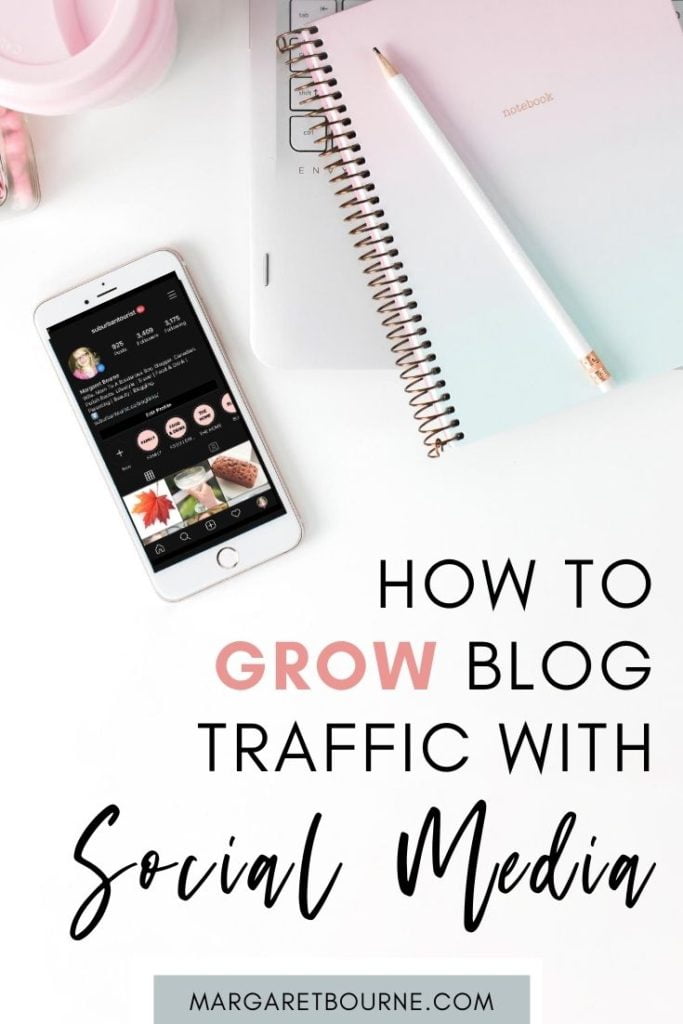

I was just thinking today, is there any point in keeping my Instagram and Facebook page. Apparently so! Thanks for this Margaret.
If you can’t do much with it, park it for now. You can always come back to them later! Useful for personal branding activities too!
I have to remember to add images to tweets👍
Great tips, But i don’t know how to grow my facebook page really well.
Make it easily followable on your site. You may also want to link your Twitter to Facebook so that any Facebook page posts appear as tweets, driving people back to your Facebook page. I would do this only for a short while. Also consider what kind of description you have in your Facebook posts, as they are searchable in FB.
Pinned! I’m definitely coming back to this! Thanks for sharing.
Thank you!
Such a great list for bloggers. I’m still trying to figure out all of my social media and blogging stuff. Thanks!
Hope this truly helps!
Such a great list for bloggers, new or novice, to bring in traffic! As exhausting sharing on Facebook is it helps tremendously with traffic / referrals.
I agree! FB is certainly a great source of traffic.
This is great information! I will definitely be implementing your tips to help me grow my blog. Thank you!
Glad to hear! Let me know if you have any questions!
Great post. I’ll be implementing more of these strategies. Thanks for sharing!
I love that you don’t only have the different social medias, but also how to use them for success! Such a wonderful resource for bloggers!
I tried to give some insights!
I love this overview and the fact you reminded us that each social platform works differently. I got stuck trying to use them all the same way which is not the way they are designed. Thank you!
Excellent overview for people who are getting started. I love that you included that Twitter tip with the username in the social share plugin. I quite often go to tweet an article and many people forget to set this feature up.
It’s my pet peeve with blogs!