Stop sabotaging your traffic! What if you could have more blog traffic? You’re working hard, optimizing blog traffic, but it seems nothing’s working when it comes to ranking blog posts. You may be committing some of the biggest SEO mistakes and not know it.
Let’s face it, there’s a lot of bad advice floating around about Search Engine Optimization (SEO). I’ve read many takes on what works and doesn’t.
X is full of posts from SEO bros who desperately want to generate clients, so they sometimes share advice that’s sketchy and often full of over-complicated strategies.
When I was a beginner blogger like you, tiptoeing into the world of SEO, I made many errors. They wasted my time and efforts, resulting in missed opportunities.
Learning the essentials of blog SEO is important. It’s a foundational blogging skill, alongside good blog writing, that will make it easier to generate organic traffic.
As a blog coach, I work with many new bloggers who often make SEO mistakes that are keeping them from success.
So, let’s look at some of the top SEO mistakes to avoid, so you don’t fall into the same trap as I did with bad SEO practices.

DISCLOSURE: This post contains affiliate links, meaning if you click on a product or service, and decide to purchase it, I may receive a commission at no extra cost to you. All recommended products and services are based on my positive experience with them. For more information, please read my Disclaimer.

20 Biggest SEO Mistakes: Avoid Making Them!
Don’t be too hard on yourself if you’ve made these SEO mistakes. Many beginner bloggers will make errors before learning about what not to do!
However, it’s important to fix them sooner rather than later.
When I started my blog, I had no clue how SEO worked. I thought it was just using keywords that I guessed in my blog content.
Once I fixed SEO issues I had on my site, I saw a steady increase in organic blog traffic from Google and other search engines.
Here are the top SEO mistakes to avoid:
1. Understanding Your Audience & Intent
Avoid the disconnect between what you want to write and what your target audience is looking for online.
This often stems from the desire to rank for a popular keyword. You come up with a topic that includes it, but it doesn’t align with what readers are seeking.
The Mistake: For example, “best blog tools” is your keyword. You write a post on gift ideas for bloggers, with cute mugs, desktop set-ups and daily planners.
Meanwhile, your reader is a beginner blogger who wants to know which WordPress plugins, software and themes are best suited for improving their new blog.
Or, for example, you write an informational post while the reader wants a comparison of products.
Fix It: Here’s how you fix this SEO mistake:
- Start by asking yourself, “What does the reader really want to know and achieve?”
- Look at the top first-page results for your target keyword. What kind of posts are they? Product round-ups? Comparison posts? How-tos?
- Fix your blog post to match the intent: use your experience and helpful comments to make the post more robust.
2. Not Doing Thorough Keyword Research
One of the biggest SEO mistakes I made as a beginner blogger was choosing keywords without checking if they aligned with my readers’ search intent AND if they have enough research volume.
Sometimes I would choose overly competitive keywords, so that my new blog had no chance to rank against more established blogs.
In some cases, I was choosing long-tail keywords, but they were overly popular and competitive.
Are you doing this? Stop!
Here’s the fix:
- Begin by brainstorming potential long-tail keyword phrases (3 to 5+ word phrases) that people may potentially use to search for that topic
- Use tools like Google Autocomplete, Keywords Everywhere browser extension, and keyword tools like Keysearch.co (my favourite, affordable SEO keyword tool)
- Choose the ones that have enough volume, but are low in competition – keyword difficulty
RELATED: How To Do Keyword Research For SEO Like A Pro – Easy Steps
3. Not Structuring Your Blog Post For SEO
Ok, you’ve got your search intent down pat and the right keywords, but you’re making one of the key SEO mistakes to avoid: not structuring your post properly.
Here are some of the most common SEO mistakes with your posts:
- Not optimizing heading tags (H1 – the title headline, H2, H3, etc) and using hierarchical structures
- Ignoring the SEO title and meta descriptions, which hurt both ranking and the click-through rate
There’s a tendency with beginner bloggers – myself included – to write long sections of text without breaking it up with SEO-optimized headers.
Using headers that don’t include keywords is another error.
How to fix it:
- Create a blog post outline, paying attention to the headers: use keywords and make sure the structure follows a hierarchy
- Write your blog post headline (H1 tag), and your SEO blog post title and description. This way, you won’t forget to optimize them.
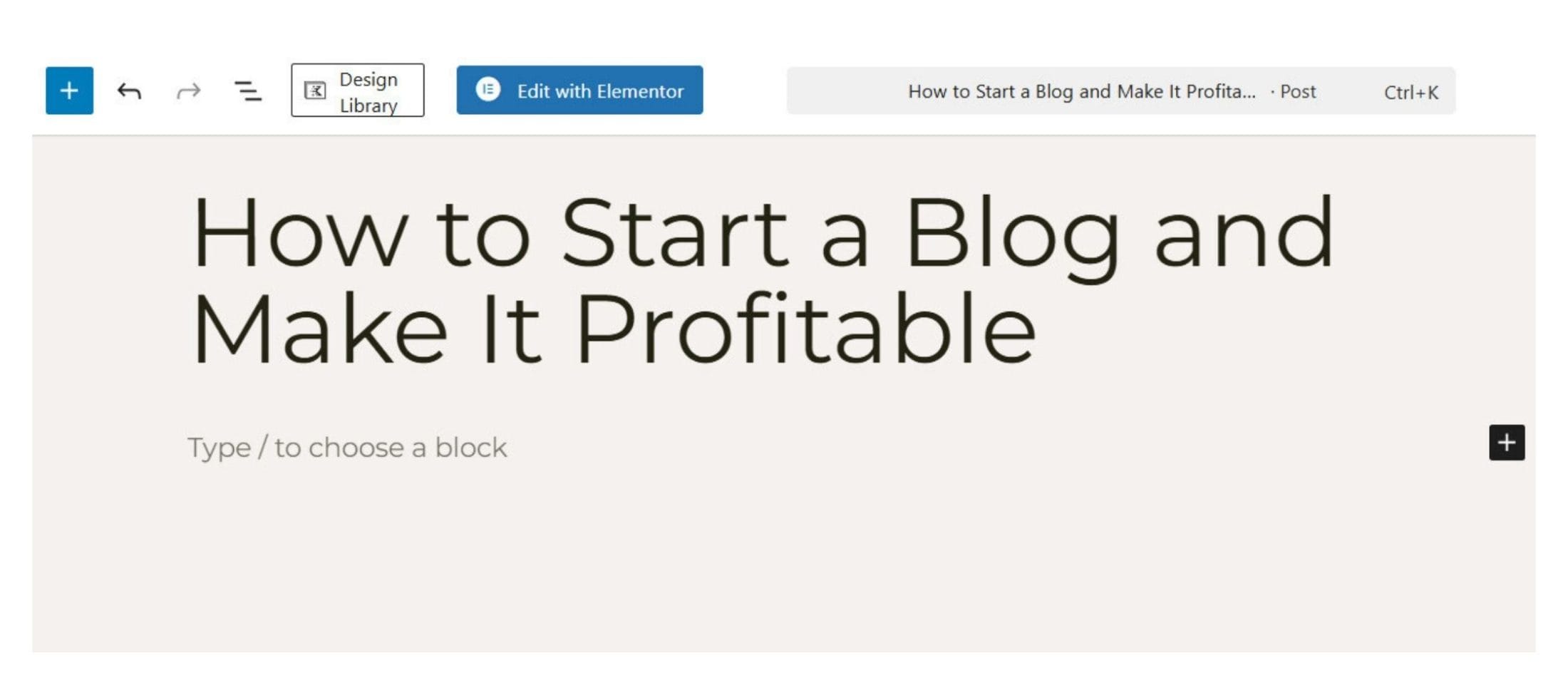
4. Creating Low-Quality Content
As a beginner blogger, one of your blog goals for year one may be publishing 50-plus blog posts. One of the SEO mistakes to avoid here is focusing on quantity rather than quality content.
What does this mean?
- Boring, AI-generated posts. I see this often from those who want to get ad revenue; however, these posts usually don’t rank in Google searches.
- “Spamdexing” – where you try to stuff keywords, hide text or exchange many low-quality backlinks in the hopes of ranking a post higher.
- Publishing “thin” or duplicate content across several posts and pages. Thin content doesn’t answer the problem thoroughly. Duplicate content is where you use the same text, spreading it across several posts in the hopes it will get ranked.
The Fix is simple:
- Step away from AI tools and write the blog post yourself. You’ll find it easier to create rich, example-filled, authentic content that Google loves.
- Follow on-page SEO best practices for keywords and links
- Ask yourself: Does this blog post provide the reader with enough information on this topic to solve their problem?
5. Not Focusing On Internal & External Linking
Oh boy… this is one of the most valuable SEO strategies, and so many new bloggers fail to do this before hitting Publish.
It’s one of the easiest SEO mistakes to avoid, but it comes down to putting in just a bit more effort.
Here’s how you’re making this SEO mistake:
- Not interlinking your new post with older posts
- Failing to add links to your new post on already published, better-ranking older posts
- Not adding credible external links to authoritative sources
Let’s look at the internal linking issue first. Not including internal links hurts crawlability and engagement.
In terms of crawlability, Google doesn’t understand how your post relates to other content on your site and whether it should be ranking higher.
Not having links to other related posts also means site visitors don’t hang out on your blog longer, reducing engagement. This signals to Google that your content is perhaps not as good as it could be.
Adding external links is important as it builds trust with your readers and search engines. It backs up your claims and shows that you are a credible part of an online conversation on the topic.
Here’s how to fix this with my process. After writing my blog post, I take these steps:
- Scan through your new blog post to link to older blog posts you’ve published. Use anchor text or “Related Posts” at the bottom or after a section.
- Search through your older blog posts related to your new blog post, and add links to the new one.
- Check on Google or Pinterest to see if there are credible posts on the topic, or posts with stats that could be added as credible external links. At a minimum, add 1 to 2 external links.
PRO TIP: Tools like LinkWhisper make it easier to interlink your blog content faster. I love how it connects your blog post content with existing blog posts, giving you tips on what to interlink. It’s a blogging tool you may want to invest in when you’re heavily focused on blog content creation.
6. Not Optimizing Your Images
You may not know this, but you have to optimize your images for size and speed, filenames and alt text before hitting publish.
When I do blog audits for clients, I often see large image files that slow down site loading speeds. The file name is usually something like DSC25356.jpg. Or it’s the original filename of a stock photo.
Finally, there’s no alt-text, and if there is, there isn’t at least one with the keyword included.
This SEO mistake happens because you may not know how to do this. However, some bloggers can be a bit lazy and skip over this in a rush to publish as many posts as possible.
Here’s the fix:
- Compress your images into smaller file sizes. Save them to a smaller dimension and compress them with a tool like TinyPng.com or an online photo editor with decent compression features. I like Pixlr for this, and its entry package is very affordable.
- Include your keyword in the filename. It’s good for SEO and makes it easier to find your files in your media folder on WordPress.
- Fill out your alt-text. Naturally describe the image while including the keyword, without stuffing or forcing it.
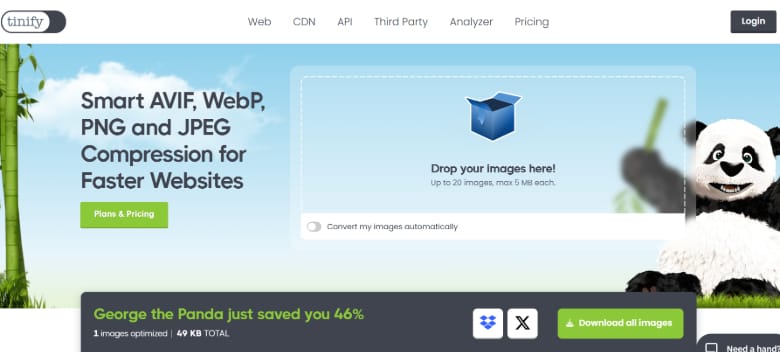
7. Mobile & Site Speed Issues
While many themes these days are mobile-friendly, some layouts and coding can make for slow load times when using a phone or tablet.
An SEO mistake is not paying attention to technical issues. Google can demote your content ranking when blog and website pages take a long time to load. Site visitors don’t wait for your page to load either, risking decreasing traffic.
The fix can be simple or involve some bigger changes:
- Check your PageSpeed Insights. Often, a good caching plugin like WP Rocket can solve the problem you’re facing, or at least boost site speed to more acceptable levels. It minimizes scripts and helps preload your site for faster loading speeds.
- Compress your blog images. See above.
- Reduce or switch out slow WordPress plugins. Some plugins, like Jetpack, slow down your site. Switch them out with lighter, faster plugins.
- Update to a lighter-weight, faster theme. My favourite is the Kadence platform. There are many child theme options for various designs. This site uses the Wonderland Kadence child theme from Restored316.
8. Technical SEO Errors
Where do I begin? There are several SEO errors you can be making on the technical side that can reduce your ranking opportunities.
Here are the top technical SEO mistakes beginners make:
- Not fixing broken links
- Missing sitemaps
- Not submitting a sitemap to Google Search Console
- Permalink structures that aren’t optimal
Let’s fix these one by one:
- Fix broken links: If you have a free version of Ahrefs, when you run an SEO audit, you find out if you have broken links pointing to 404 pages that need to be fixed. Additional tools like the free Broken Link Checker, can identify broken links. Just deactivate it when you don’t need it, as a speed hog.
- Missing Sitemap and not submitting it: Use a free SEO tool like Rankmath to generate your sitemap. Head over to Google Search Console and submit it. It may take a little while for Google to crawl and index your posts.
- Fix Permalinks to “Post-name”. In WordPress Settings/Permalinks, make sure you’re using this structure. It’s the cleanest for URLs.
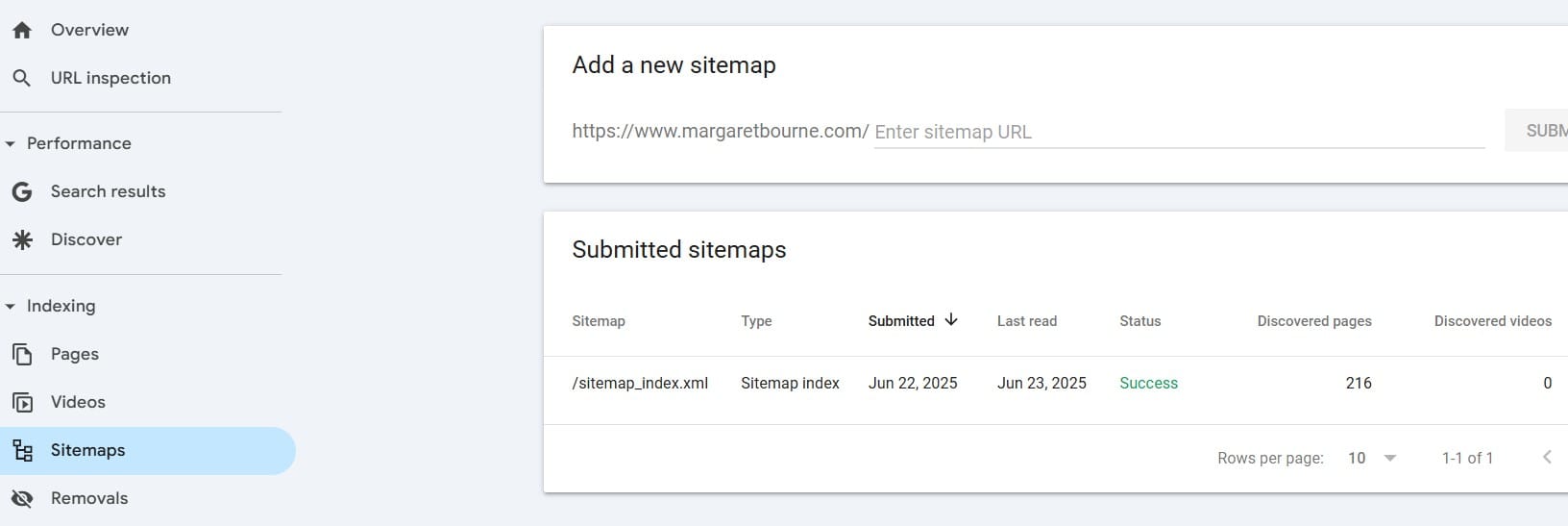
9. Not Updating or Deleting Content
Over time, your blog content can become outdated and start performing poorly. An SEO mistake is not updating blog content, and in some cases, deleting it altogether.
To fix this, ask yourself these questions:
- Is the content old, and can it be updated with fresh information? Do a blog post update.
- Is the blog post performing poorly, and is the content something I can add to a better-performing post on a similar topic? Then update the better post, and delete the old post. Redirect it to the better post.
- If the blog content topic is about something no longer in existence – for example, a piece of software – then it’s time to delete it and redirect it. Make sure you remove old links pointing to the deleted content.
When I was rebranding my Suburban Tourist lifestyle blog, I did a massive purge of old blog posts on travel-related topics.
They were old, full of information that was no longer relevant or valid (e.g. closed-down restaurants), so it was time to remove it. Soon after, my blog traffic improved as I started focusing on new content.
Outdated or poorly performing blog posts hurt your blog’s overall authority. Either delete old content, update it and republish, or blend it with other better-performing posts.
Do this quarterly and watch your organic traffic keep growing.
10. Ignoring Google Analytics (GA4) & Google Search Console (GSC)
Two of the free tools that help you determine how you’re doing with SEO also provide you with insights on what to fix.
The SEO mistake is not paying attention to them regularly, and the following:
- Not measuring your traffic in both – how is your organic traffic doing over time?
- Reviewing rankings in GSC, as well as the CTR
- Checking for crawl errors in GSC
The Fix: Once a month, pop into both to do a mini SEO audit. You’ll get an idea of what to focus on to update and improve.
PRO TIP: Can’t stand and comprehend what’s going on in Google Analytics? If you’re open to investing in a smart analytics tool with an easy-to-read dashboard that doesn’t sell your data to third parties (like GA4 does), then I suggest Fathom Analytics. I use this exclusively, and it’s great when you’re doing brand collaborations. The aesthetically pleasing dashboard helps create post-campaign pretty reports. Read my full Fathom Analytics review.
11. Skipping Schema & Rich Snippets
You may have heard the terms schema and rich snippets. What are they, and why should you be focusing on them?
A simple SEO mistake is not paying attention to them. Schema is code that you add to your blog to help Google understand what your blog is about. It can also trigger special features in search results, like star ratings, FAQ dropdowns, or recipe cards, called rich snippets.
What they do is help your blog stand out in search results.
How do you fix this? Add schema markup via plugins or manual code. For beginner bloggers, it’s easiest to use a free SEO plugin like RankMath to accomplish this.
I’m using RankMath for my Suburban Tourist blog. My Cwikla recipe is showing with insights and ratings.
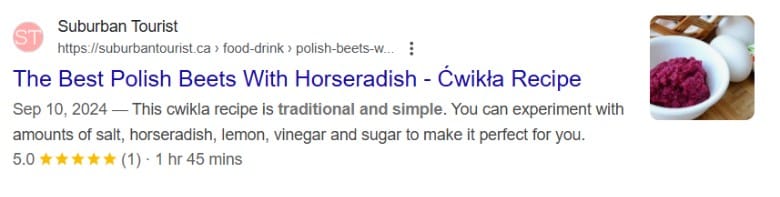
12. Overlooking Backlinks & Off‑Page SEO
When you’re focused only on writing your blog content and doing so isolated from other bloggers, you’re limiting your backlink-generating opportunities.
Backlinks are links that point to your content.
When they come from authoritative sites and are do follow links, they are like a stamp of approval for your content. This signals to search engines like Google that your content is worthwhile and should rank higher.
The mistake: not focusing on building backlinks, which results in weaker authority.
Another SEO mistake is getting links to your site from poor-quality or spammy tactics (like link swaps from link-building companies). This may result in penalties.
How to fix it? Start looking at guest posting on blogs that have a better domain authority than yours.
Begin networking with other bloggers in your niche or similar niches to generate organic links. Collaborations are a great way to get backlinks.
Related: 5 Easy Ways To Start Getting Backlinks To Your Blog
13. Not Embracing User Experience
Google notices when people aren’t sticking around on your site. It’s bounce rate and time spent on your site that affect how your posts get ranked.
One of the simplest SEO mistakes to avoid is that of creating a poor site visitor experience, including:
- Hard-to-navigate content, including the menu
- Cluttered design
- Poor readability (including too small font size)
How do you fix this? Make a few fixes to your site design and formatting:
- Add sub-heads to lengthy sections of text
- Include bullets for easy scanning
- Add white space (balance)
- Keep menus easy to read and organized
- Use a mobile-friendly layout
14. Relying Too Much on SEO Plugins
A common SEO mistake many new bloggers make is to think that if they add Yoast or RankMath, and make all go “green”, that they’ve done SEO right.
Yet, their site still isn’t improving in rankings.
Here’s how to fix this: Use the plugin suggestions to make fixes, but always go back to the reader experience. Are you providing them with content in an easy-to-read format, with information that answers their core question?
15. Thinking More Words Is Better
I have several blog posts that are under 1000 words that are ranking on the first page. There’s a misconception that longer is better, and that short is wrong.
Here’s a better approach: look at your competitors. How long are their posts? Also, consider what your reader needs from you.
Can you answer the question succinctly and fully in 1000 words, versus your competitor, which has a long-winded 2000-word post?
Always come back to “Can I do it better, creating a great reader experience that answers their question?”
16. Ignoring Voice/Search Trends
In recent years, more people have started using voice to search online using their phones. They tend to use long-tail phrases for their queries or conversational ones.
For example, instead of “start a blog” they would be looking for “what are the steps to starting a blog?”
How do you fix this? Start to use natural language in your content. This is why reading your blog post out loud is a good practice.
Also, consider using FAQs and Q & A sections near the conclusion. This works not only for voice searches, but also for Google AI search overviews. They are succinct answers to longtail queries.

17. Missing HTTPS or Security
This is a technical SEO mistake that we sometimes see happen with new blogs. Every blog should be secure, signified by HTTPS in the URL.
What a website needs is an SSL certificate. I won’t go into the technical details here, but you need this to make site visitors and search engines understand they are visiting a secure page.
The fix is easy: reach out to your hosting provider to ensure that you have your SSL set up properly and HTTPS for your domain showing.
18. Ignoring Site Architecture and URL Structure
Ever visit a blog, only to have to click more than three times to find a blog post? That’s poor site structure.
When the categories aren’t organized, that’s not good for SEO either. Inconsistent URL structure isn’t good either. It confuses not only users but search engines as well.
The fix: Organize your blog’s structure!
- Create a clean, logical category structure that helps search engines crawl your site and understand your content more easily. Don’t duplicate content and make categories and sub-categories distinct.
- Make it so content is reachable within 2 to 3 clicks from the homepage.
- Keep URLs short, description and keyword-rich
19. Creating A Content Strategy That Works With SEO
Something every blogger should do is create a content strategy. How does this work with SEO mistakes?
Well, when you create a content strategy, you’re looking at blog post ideas. Ideally, it’s wise to look at topic clusters: one broad topic with several subtopics that cluster around it.
This content strategy makes it very easy to interlink your posts to related content.
How to fix it when you’ve already written blog posts? Look at existing blog posts. Are there cornerstone posts (pillar posts) for specific big topics? Make them the core topic posts, and cluster related posts around them. Update them by interlinking them.
Moving forward, always plan your blog posts around a topic. For example, I wrote “How to Start A Food Blog”. That was a cornerstone post. Related posts include how to write food blog posts, top food blog niches and monetizing food blogs, among others.
Interlinking made easier.
20. Failing to Adapt to Evolving SEO
The last mistake is one that surprises new bloggers: they think once you’ve done the optimization, you don’t have to do anything with the post again.
Wrong! SEO is evolving all the time. You will need to tweak your blog content and your SEO strategy regularly.
For example, in recent years, the Google algorithm started to focus more on E-E-A-T, mobile-first indexing and AI content signals.
The fix is straightforward: keep on top of trends and adjust.
Always update your older content to work with the algorithm. Your readers want fresh, relevant, accurate information. Give it to them and the search engines!
Fixing SEO Mistakes: Your Next Steps
You now have an understanding of potential SEO mistakes to avoid. What are you going to do next?
- Do an audit of your blog based on all of the points listed above.
- Create a prioritized fix list and focus on this before creating new content
- Check your progress at a minimum every quarter.
Give your changes three months to kick in and check to see if you’re getting more traffic.
Once again, SEO mistakes are inevitable for beginners. It’s how you fix them and work on them that matters.
Read more on SEO here:
- Tips For Writing An SEO Title That Gets Clicks & Ranks
- Blog SEO Tips For Beginner Bloggers: On-Page SEO
QUESTION: Which one of these common SEO mistakes have you made?







My mistake is definitely understanding what my audience wants. I love the tip to see how the top search results for a keyword are structured to guide your own. I’ll definitely start doing that. Thank you!
You’re welcome – yeah, it’s the first place to look!
Very useful post on SEO! Alt tags and internal linking are tedious but so important. Prioritizing a fix list is a great idea thank you so much!
You’re welcome!