
One of the first things to do when you are starting a blog is to set up your blog’s structure. This is where many new bloggers ask – what are blog categories and how do I add them to WordPress?
Categories, tags… What are they, and how do you use them?
It can all seem confusing at first, but it will make sense when you start thinking of it all as a way to organize your blog.
In this post, I’ll share some key reasons why it’s important to plan your categories before you start producing too many blog posts.
You’ll also learn how to add your categories to WordPress and how to add them to your navigation bar, nestled under the “Blog” link.
DISCLOSURE: This post contains affiliate links, meaning if you click on a product or service, and decide to purchase it, I may receive a commission at no extra cost to you. All recommended products and services are based on my positive experience with them. For more information, please read my Disclaimer.
Bookmark this blog post for future reference!

What Are Blog Categories?
When you start a blog – especially a self-hosted blog (I recommend using NameHero as a quality hosting provider) – you are thrilled with making the blog look beautiful.
Your theme setup is your focus.
But did you know you should be also focusing on the structure of your blog content?
Navigation is important, as are the key pages of a blog. However, there’s one thing that many miss: categories and tags.
Every new blogger has the same question: what are blog categories?
Simply put, blog categories are broad topics that help you organize your blog posts, and help readers find the information they’re seeking on your site.
Categories also help Google and other search engines understand how your blog’s structured.
They are hierarchal, meaning you can create sub-categories, under main categories.
Here’s a simple visual to help you understand the structure:
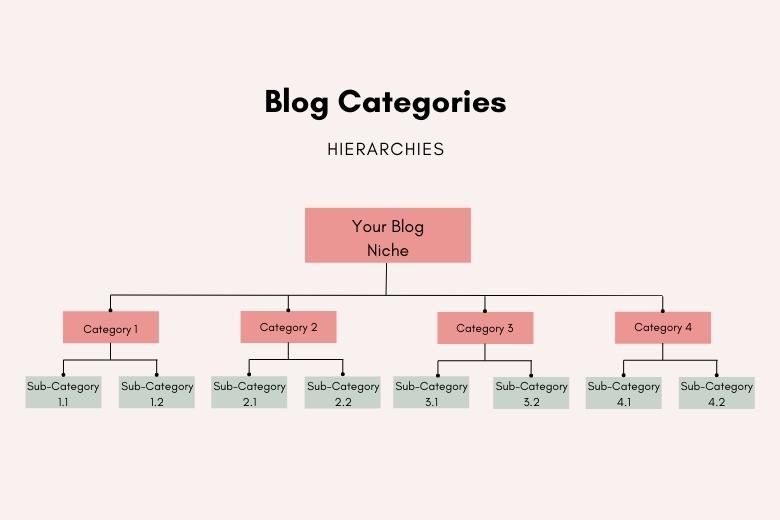
In most cases, this is all you will need for your blog structure. Some categories will have sub-categories. Others will not. And some sub-categories will also have sub-categories.
It’s up to you to organize them as they seem most logical and relevant.
It all starts with your blog niche.
I’ll take you through an example – let’s say your niche is social media for solopreneurs. Your “Categories” can be these:
- Social Media Strategies
- Influencer Marketing
- Monetization Strategies
- Content Creation Tips
- Social Media Analytics
- Product Reviews
All are relevant to the key audience and your blog niche.
You can drill down even further with sub-categories for some or all of these categories.
For example, Social Media Strategies can be sub-categorized as:
- TikTok
Try to keep the categories to a minimum. I have only five that I use on my site. This helps me keep on track and on topic.
| RELATED: Discover How Many Blog Posts You Actually Need When Launching A New Blog
What Are Tags And Why Do You Need Them For Your Blog?
Before we delve more into answering the question of what are blog categories and how to set them up on your site, we need to talk about tags.
They seem similar, but they are actually different from categories in a few ways.
Tags are a simple way to drill down on the topic of any given blog post that’s part of a category.
Think about this: a blog post under the category of “baking tips” on how to make the perfect chocolate chip cookie recipe, can be tagged as desserts, baked goods, and cookies.
When somebody searches your blog using a search bar you’ve placed, most likely in the sidebar, and they use “cookies”, all of your posts tagged “cookies” will appear, including the one for your chocolate chip recipe.
Tags help users find specific content on your site. In terms of SEO, tags have no bearing on your ranking. It’s all about making the user’s experience an easy and good one on your blog.
PRO TIP: Don’t go overboard with tags. I like to keep to top-level tags and have about 5 to 10 maximum per category. You don’t need to add more than three to four per blog post.
Why Are Categories Needed On Your Blog?
Now that you know what are tags in WordPress, let’s get back to figuring out what are blog categories and why you need them.
Categories serve important several purposes. This is why I recommend taking your time to figure them out in the beginning before you start publishing too many blog posts.
They are important because they:
- Help visitors to your site find the information they’re seeking
- Give search engines an understanding of your blog’s content and how it’s interconnected (SEO); ultimately, they help improve your site’s SEO
- Help you organize your blog content strategy better
The last point is important for our organization and productivity as bloggers.
When I’m planning my blog content, I look at my categories to see which ones are light on the number of blog posts. I then brainstorm and work on developing more blog post ideas that work with the categories.
I also look to see if I have a great cornerstone blog post for each category. If I don’t, I make a point of working on one! And then, making sure my SEO is perfect with relevant posts interconnected with interlinks.
Categories help you stay focused on your content strategy.
How To Best Create Categories
Say you are starting a lifestyle blog, focusing on helping busy moms find balance in their lives.
And you’re going to write about EVERYTHING! I mean, beauty secrets, self-care, self-development, mental health, travels with the kids, parenting tips, etc.
You have more than 7 to 8 big category topics you will need to create.
Not the best idea!
Here’s why: you’re writing on way too many things, so you will need to pare it down to about three to five topics ideally. Think about the time you will save, not having to create new content for so many different blog topics.
Secondly, your readers will understand your niche expertise.
For example, I cover the key topics that most bloggers have: how to blog, social media and marketing your blog, the business side of blogging, monetizing it, and how to be productive as a blogger.
I stick to these key topic categories and it makes it very easy, at a quick glance, to know what you expect from my blog.
Here are some key considerations when you are creating your categories:
- Try to keep your categories to one to two words maximum
- Be specific as to the topics
- Don’t use words that aren’t easily understood (it’s not the time to be creative)
- Try to make the style of your categories the same: e.g., all one word (like mine); or capitalization for the first letter, etc.
Blog Categories Examples
Which words do you choose for blog categories? That’s something many of my coaching clients ask me.
Often they want to use obscure words that aren’t easily identifiable as a topic.
If you have a lifestyle blog, keep things simple such as:
- Self-care Tips
- Food Recipes
- Cocktail Recipes
- Beauty Tips
- Style Tips
- Personal Development
- Relationship Tips
- Career Tips
Do you see a trend? I’m keeping it to two words maximum, and I’m making the topic broad enough that many blog posts can be categorized under these.
How To Add A Category In WordPress
Now that you know the key basics of categories, let’s look at how to add a category in WordPress.
There are two places you can add categories to a blog:
- Create a new category while setting up a new blog post to be published
- In the “Categories” section of your WordPress dashboard, under “Posts”
How To Create A New Category Within A Blog Post
Let’s look first at how to create one within a blog post itself.
When you’re selecting your category in WordPress, in “Post”, you will see a section called Categories. There is a button for “Add New Category”.
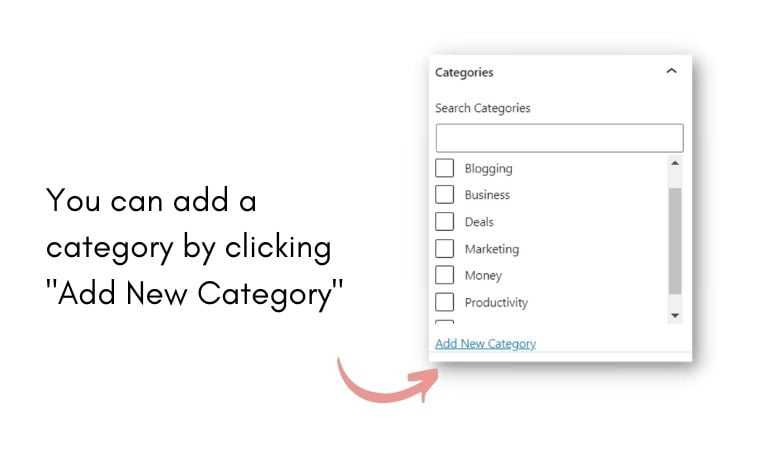
When you click this you have a couple of options: make this new category a “parent category”. Meaning it’s a key category. Or a “child category” that’s under a “parent category” (i.e. you would be choosing one of your existing categories.
By choosing the latter, you are essentially creating a “sub-category” of an existing category.
So let’s say “Recipes” is your category, and you click to create “Baking Recipes” as your new category, you’d be choosing “Recipes” as the “Parent Category”.
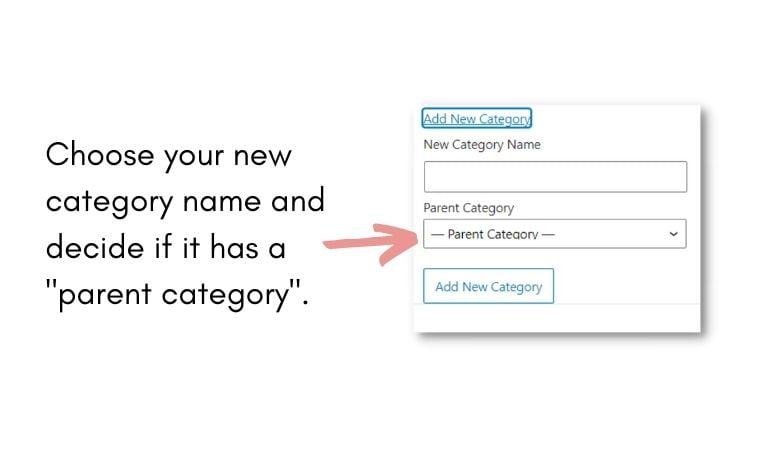
That’s all! Now, you have to remember to head over to “Appearance” to add the new category or sub-category to your navigation menu. This will make it easier for your site visitors to find that specific blog post.
NOTE: You can click to have a post appear in both the main category and a sub-category on the list. However, this won’t help your SEO. It’s more so for your readers to understand how your content is related.
How To Add A Category From The WordPress Dashboard
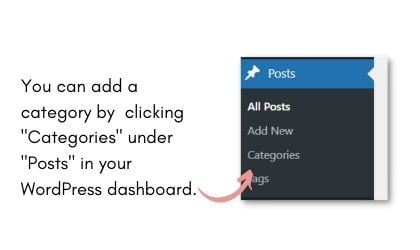
Another way to add a blog category in WordPress is to use the dashboard area.
For this, you need to head first to the section under “Posts”. Here you will find Categories nestled under Add New (post).
Click Categories and you will find all of the existing categories that you’ve created so far or a blank section for you to create them.

Fill out all of the sections:
- Your category name
- The slug – for example, “recipes” or if your category name is “baking recipes”, the slug would be “baking-recipes”
- Whether it is a sub-category of a parent category
- A description (optional)
Click Add New Category and you’re done!
How To Add Categories To Your Menu In WordPress
The next step, after creating a new category is to add it to your navigation bar – also called a menu bar.
Adding a category to the menu bar (navigation bar) in WordPress is fairly straightforward.
Here are the steps for adding blog categories to your menu:
- Click on Appearance in your WordPress Dashboard
- Click on “Menu”
- Under Categories, find the new category. Click it and it’s added to the bottom of the list.
- Hold and press the new category and move it to where you would like it to show up (usually under Blog or under a parent category.

To Recap: WordPress Categories And Tags
What are blog categories? They are a way to organize your content, for site visitors to better find content on your site, and for search engines to better understand your site’s structure and content.
It’s best to start with fewer categories and use them to organize your content strategy.
Tags are specific words used to group your blog posts. They aren’t hierarchal and they don’t affect your SEO.
However, they do make it easier for your site visitors to find similar content on your site.
Organizing your site’s content is a win on many fronts!
If you’re just starting a blog, this is the perfect time to determine your categories. If you’re updating your site after blogging for a while, I hope this post has helped you figure out a better category strategy!
Now that you’ve got the answer to the question of what are blog categories and tags, you can focus on brushing up on your SEO!
To help you with that, here’s a free 5-day SEO course to boost your on-page optimization for each post you produce.
If you already have a blog that needs updates to blog categories, read about how to choose the best categories for your site.
QUESTION: How many blog categories do you have?
Pin this on Pinterest!


Just re-done my categories yesterday. Will check them against this. Thank you!