
Did you know that the conclusion of a blog post is the best place to build your community? I’ll share seven powerful ways to end a blog post so that you grow your blog community and create engagement.
As always, it’s important to create well-written blog posts that inspire, educate or entertain your readers. It’s what keeps readers coming back for more.
However, the last part of a blog post is the most powerful.
The space after your last sentence is one that can help you build your following, encourage somebody to contact you about your services or entice them to comment on or share your post.
I’ve often seen the question, how do I grow my email list? Or how do I get people to share my post or comment on it?
This list of ways to end a blog post will help you figure out how to do it!
DISCLOSURE: This post contains affiliate links, meaning if you click on a product or service, and decide to purchase it, I may receive a commission at no extra cost to you. All recommended products and services are based on my positive experience with them. For more information, please read my Disclaimer.
Bookmark this post for later on Pinterest!

How To End A Blog Post To Generate Engagement
The end goal for the end of your blog post should always be to add an interactive prompt for your reader.
When I started focusing on creating some sort of engagement opportunity for my readers, I noticed:
- More comments
- More social media shares
- More subscribers to my email newsletter
This list of seven ways to end a blog post gives you ideas to experiment with to see what works with your blog niche and your audience.
1. Ask A Question
One of the easiest and most engaging ways to end a blog post is to ask a question.
Just remember to ask an open-ended question (one that doesn’t result in a yes or no answer) that’s related to the post’s topic.
An example of a good open question for this post would be:
“What are the ways you’ve ended blog posts that are successful?“
This creates an opportunity for engagement and feedback from your readers.
You also find out what other questions they may have, sparking new blog post ideas.
Answer questions and comments to show you are listening and just as engaged as your readers are with you. They’ll keep coming back for more!
TIP: What I like to do is to make my question stand out and capture the reader’s attention by using a bolded, larger font.
2. Offer A Free Offer Using An Opt-In Form
Number two on my list of best ways to end a blog post is to offer something of value.
What better way to grow your email list if not by sharing an awesome free download?
For anybody who wants to grow their email list, this is one of the best ways to end a blog post. I like to add one that’s related to the topic that adds value to my reader.
You can offer a downloadable file or an invitation to an email course. It could be as simple as an invitation to get weekly or monthly newsletter updates.
The key thing is that it needs to enhance your existing blog post or be really interesting enough to get somebody to enter in their name and email address.
Use words and text that show that your freebie will help solve a problem that your readers may have.
See what I did below with my opt-in freebie I created with Mailerlite, the email marketing platform, that I love to use and recommend to any blogger.

TIP: You don’t have to make a new freebie for every blog post you create. Make them so that they work with your key topics.
For example, I have one for Blog SEO tips that works for blog promotion and blog traffic posts. I have two for Pinterest and a few general ones that work for a variety of posts.
| RELATED: How To Grow Your Blog Email List With Freebie Opt-Ins
The Top Lead Magnet Types For Lifestyle Bloggers & 50+ Ideas To Inspire You
One of the ways to end a blog post is to encourage readers to share your content with others. I’ve seen some bloggers have a short one-line paragraph with this written:
If you found this post useful, please consider sharing it with others! Thank you!
It’s a nice way to nudge somebody to share out your blog post.
Chances are since they bothered to read to the end, they found it interesting enough. So why not click to share it on social media?
This is why all the content that you create needs to be so interesting that the reader will scroll down, read it and WANT to share it.
It’s a great way to increase your blog’s visibility and traffic.
| RELATED: How To Promote A Blog For Free – 15+ Smart Ways
4. Add A Pinterest Pin Image
I love this one. It’s my favourite in this list of ways to end blog posts.
Pinterest is a huge driver of blog traffic. You want people to share your pins with others.
Pinterest images are large (usually 1000 x 1500 or larger). So they take up a whole lot of space in a post. The good thing is that you can scale them back to a smaller size if you’re using WordPress blocks.
They have you scrolling down a bit to get to the text if they’re placed near the top of a post.
I’m not saying you shouldn’t place them near the top, but a Pinterest pin will most likely get shared out if you place it at the end.
Why? It’s because somebody really loved your post and wanted to save it or share it with others.
As with social media requests, I find when I post the pin at the bottom of my post, I get the best chances of getting that pin pinned.
Creating gorgeous Pinterest pins is a key way to grab the attention of your readers, and those using Pinterest.
It’s yet another way to build visibility for your blog and drive traffic.
| Related: How To Design Pinterest Pins That Drive Clicks To Your Blog
5. Create A Blog Post Conclusion With An Invitation To Reach Out
How to end a blog post and get people to reach out to you?
Open yourself up to one-on-one questions!
If you run a consulting business or a coaching business alongside your blog, you may want to entice potential clients to reach out to you with their questions.
Offering a brief but helpful response to one question for free builds trust in you.
It’s a lead magnet that helps you build a positive relationship with a potential customer.
If you see the opportunity to soft sell further services this is a great way to get a potentially interested customer to connect with you one-on-one.
To invite readers to reach out to you directly, I’d recommend using an italicized or boxed paragraph (with perhaps a different colour, which you can easily do if you’re using WordPress blocks).
Here’s what I’d do:
Have more questions about how you can end your blog post effectively? I’d be happy to help you out. You can email me your questions by entering the form on my Contact Me page.
In this case, I made my font larger (you can do this with WordPress blocks too) and made the background of the block one of my brand colours.
This is a blog post conclusion that’s inviting and engaging!
6. A Call-To-Action To Purchase
Have a related digital download or a product that your readers would consider purchasing? This is the place to include an image and link to the purchase page.
This is a great way to end a blog post if you’re focused on monetizing your blog.
Keep it simple and sweet with a link or clickable image to your shop or product pages.
For example, I would share a post to a relevant ebook or course that I have on my Confident Blogger Academy site.
Another alternative is to add affiliate links. Some plugins, such as Lasso, are great for creating galleries and displays with affiliate products. Including these at the end of the post as recommended resources or products, can generate a conversion to a sale.
| RELATED: A Beginner’s Guide To Affiliate Marketing
7. A Link To Other Useful Sources
One of the best ways to end a blog post is to provide additional links that add value to your content.
Perhaps you don’t have all the answers, but another blogger or organization might have fantastic information.
Don’t be afraid to share amazing content from other sites.
Not only does Google look at whether you’re linking to reputable, well-ranked content, but your readers will see you as an invaluable resource of information on any given topic.
They will bookmark your post and come back for more!
| RELATED: The Basics Of On-Page SEO: How To Boost Your Blog Traffic
My Key Ways To Ending A Blog Post
This is my summary paragraph.
Here I’m going to tell you briefly that it’s a wasted opportunity if you don’t do anything at the end of your blog post.
The key ways to end your blog post include:
- Ask a question
- Offer a free offer with an opt-in form
- Request readers share your post
- Include a pinnable Pinterest image
- An invitation to reach out
- Call-to-action to purchase a product or affiliate product
- A link to other useful sources
Whether you want to grow your blog following and email list, get your post shared out by others or engage your readers to build relationships, it’s the best place to do so!
I’m going through each of my old blog posts and updating them with a better call to action.
Let me know if you do the same with yours and see any change in how your readers interact with you!
Need to learn how to add Pinterest images to your blog posts? My Pinnable Pinterest Pins course walks you through this process and shares tips on the best tools to use to make your site as shareable as possible.

QUESTION: What are some of the ways to finish a blog post that you’ve used in the past? Did you have any success?
Like this post? Share this on Pinterest – Thank you!
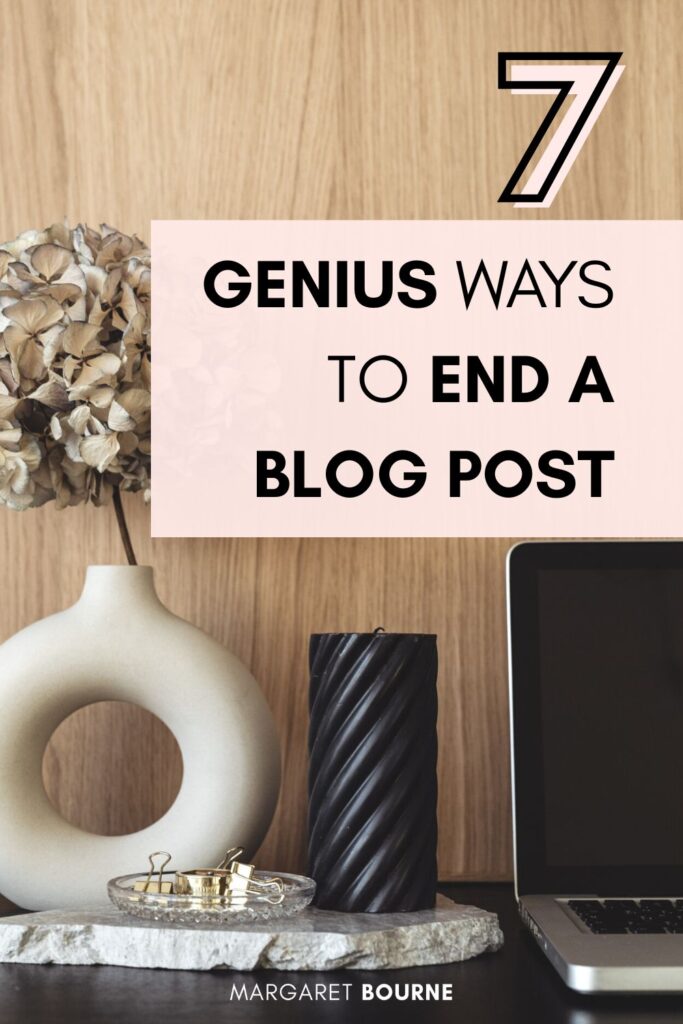
This post was originally published July 1, 2020.



Happy to find that I do a mixture of all of these!
These are great ideas! I like to add links to related posts on my blog which also reduces the bounce rate. I’ll also start asking for shares. I have share buttons but it never occurred to me to ask for them.
Yes! When done politely usually you ca get some shares. I do it now all the time with Pinterest. It’s grown my pin reshares quickly.
The Pinterest option I will surely try. Nice post
Thank you Hena! It’s a wonderful way to get others to promote your posts!
So I normally do a mixture of all of the above, except for asking for shares. I have share buttons, but I haven’t asked for shares. It’s such a simple idea, and I never thought of it! I like the idea of asking for a share, will have to implement this soon!
I started doing it with my Pinterest pins and they’ve gone up!
Great post! Thanks for providing awesome content!