
What do you use to build and sell courses? Or digital products such as eBooks and templates? I’ve been using Podia for a while for my digital content – including my courses and digital downloads. So I’m ready to share some of my thoughts in this Podia review.
There are many course-creation and digital content-selling platforms for bloggers and creators out there. Thrivecart, Kajabi, Teachable, Sellfy…
Which one should you choose? Which one will give you the tools and resources you need to be flexible with monetization?
I did my research checking out several other platforms before settling on Podia for my CONFIDENT BLOGGER Academy & Resource Collection site.
Podia, in my opinion, is one of the best options for bloggers and new online business owners who want to monetize with courses, digital content and coaching.
Here’s what my site looks like:

In this Podia review, you’ll get the breakdown of the pros and the cons, and a few key considerations so that you can decide if Podia is right for you!
DISCLOSURE: This post contains affiliate links, meaning if you click on a product or service, and decide to purchase it, I may receive a commission at no extra cost to you. All recommended products and services are based on my positive experience with them. For more information, please read my Disclaimer.
Bookmark this pin on Pinterest for future reference.

What Is Podia?
Podia is a course creation and digital selling platform, with capabilities to build a customizable storefront. You can also build a blog and manage your email marketing activities.
You can sell a number of types of content on Podia:
- Online courses
- Digital downloads (templates, workbooks, ebooks, images, etc)
- Webinars
- Coaching
- Memberships (community access)
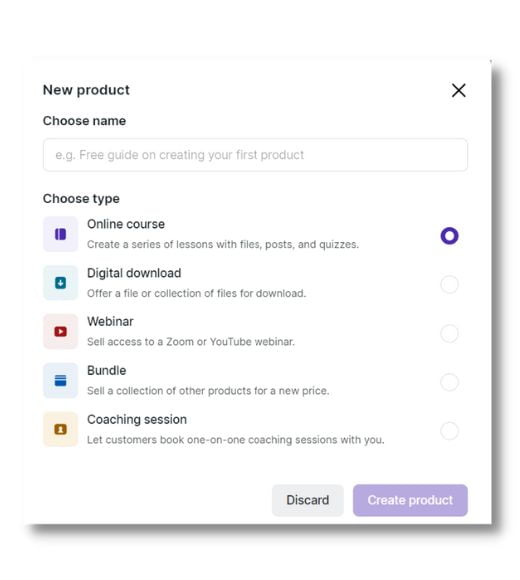
If you’re a low-volume seller, you can also sell physical products on Podia. There are settings in Podia that allow you to collect your customer’s physical addresses so you can send them their product.
With all of these options, Podia should definitely be a top contender for bloggers and solopreneurs who want to take things to the next level faster.
Yes, there’s SendOwl, which is great for beginners who are selling digital content as downloads.
However, if you’re planning on running courses, or want to layer in coaching, Podia is your best option.
| RELATED: How To Design And Sell Digital Products On Your Blog
How To Create And Sell Successful Online Courses
Who Is Podia For?
For my fellow bloggers and online entrepreneurs, Podia is a great platform to begin monetizing one’s blog or solopreneur business.
As a digital producing selling platform, it’s ideal for anybody:
- Wanting to build engagement via a community
- Who isn’t savvy with coding: It’s super easy to create your Podia website
- That needs simple features such as coupons, upsells, and launches, but no complicated sales funnels.
So it might be a great option for you if you’re a:
- Blogger selling digital content
- Course instructor
- Coach
- Freelancers who have resources & tools
- Online entrepreneur
Bloggers and businesses in many niches can work with what Podia has to offer.
| Related: How To Make Money As A Blogger: 3 Ways To Get Started
Podia Pricing Structure
For this review, I’m sharing key features that are available starting with the Mover program and the popular Shaker program.
You can try Podia for free, but the experience is limited. It gives you a taste of what’s possible.
Podia offers two ways to pay:
- monthly at full price
- yearly with an additional 17% off
For anybody starting out with Podia, the Mover plan at $39/month for monthly or $33/month for the yearly plan is enough to start monetizing your blog with courses, downloads, a community (membership) and unlimited coaching.
We’ll delve into all the reasons why it’s a smart investment for anybody desiring to monetize their blog and grow it into an online business.
Check out the Podia pricing plan for the most up-to-date costs.
Podia Review: The Pros
What makes Podia so great is that it’s an easy-to-customize digital selling platform. You can create your own branded storefront to sell all of your digital content in one spot.
Some of the best things about Podia are:
- Content that you’re selling is housed on Podia: no need to link to a third-party extension such as Dropbox, etc. This is great for keeping everything organized.
- Automatically deliver the product to your customer, and they can come back to their account in the future (for downloads, or course access).
- You can sell many types of content: courses, digital downloads, memberships (private communities – perfect for coaches) etc.
- The Shaker plan also allows you to embed payment into your own site’s content, making it easier for a seamless process for checkout.
- Start an affiliate program, where others promote your products and help you build your business (with the Shaker program).
- Handles payments via PayPal, Stripe, Apple Pay, Google Pay and IDEAL. You pay to use Podia per month, and no other extra costs per sale (with the exception of fees from the payment service providers, e.g. PayPal, et. )
- Has an easy streamlined single-page checkout experience.
- Upsell options at checkout that you can customize with your own messaging
- Global tax support, if you’re collecting taxes
- Unlimited storage for your videos – no need to use a third-party such as YouTube or Vimeo.
- Best of all, there’s 0% fee on transactions (other than those for PayPal or Stripe).
Having used Podia for over two years, I’ve used many of the features – and they’re really quite easy to use for course creators!
Podia Email Add-On
If you want to streamline your email marketing you can do so with Podia’s new email marketing feature.
It’s quite robust and including automations (which is awesome!).
What I like about the Email Marketing offerings at Podia is that you don’t have to link an external provider.
Here are the highlights:
- Intuitive email broadcast editor with stunning templates
- Create automated campaigns for various events, such as product launches, welcome messages, and sales promotions
- Effortlessly segment your audience according to product preferences, subscription status, revenue generation, and more
- Gain valuable insights into your revenue growth through integrated email analytics
You can customize your template with the same customization features you see in the website design editing tools.
Here I was testing things out to see how easy it would be to make my own template. Super simple!
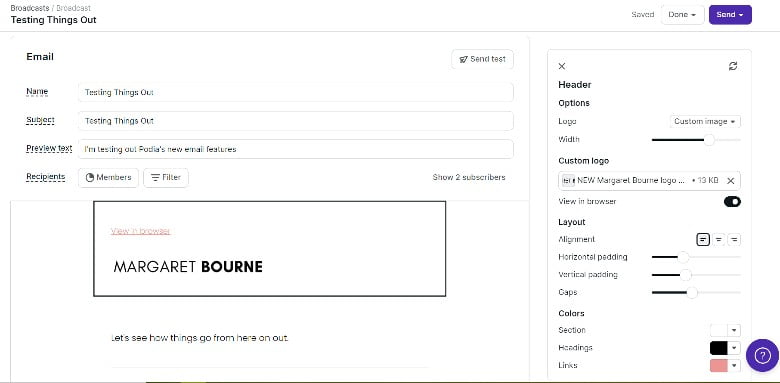
The only drawbacks I see are:
- The wealth of features email marketing platforms such as Mailerlite have is much greater. It’s easier to find what you need and the interface is much simpler. Podia is still a bit all over the place with its email marketing features.
- The price point is high. It’s based on how many subscribers you have. For me, for 5,000 subscribers, it would be $34/month, compared to $32/month with Mailerlite.
If you’re just starting out with Podia and an email marketing list, it might be a good option. But at this point, I see new bloggers eventually moving their subscriber lists and content to other platforms.
Podia For Course Creation
One of the key reasons why I chose Podia over other digital selling platforms is the beautiful and easy course creation options.
Creating and selling unlimited courses starts with the Mover plan. Key features include:
- The editor is easy-to-use: drag images into the editor, add links, etc.
- Organize your course with sections and lessons: make it easy to follow with modules.
- You can add coaching in your lesson modules, quizzes, and hundreds of different types of embeds.
- Pre-launch your course: open up the course for purchase and then officially launch it at your preferred launch date using the delay feature
- You can create a referral program if you’re using the Shaker plan and have an affiliate program for your business.
Although the editor is easy to use, I think the only downside is that it’s limited in what it can do. It would be amazing if the functionality was the same as WordPress blocks… but one can dream, right?
Podia For Selling Digital Downloads & Access To Exclusive Digital Content
Another top feature in this Podia review is the awesome capabilities the platform has for selling unlimited digital downloads and access to exclusive digital content. This is available with all paid plans, starting with the Mover plan.
From PDFs, visuals, templates, exclusive video content and more! Podia can support over 1,900 different types of platforms with embeds.
So, the sky is the limit: you can sell an MP3 of an audio recording or a collection of photos (although there are limitations on how these can be sold – e.g. different photo resolution options aren’t doable in an easy, elegant way).
Want to see a course in action? Check out my FREE Start A Blog Course & Toolkit:

For bloggers, some of the key benefits of using Podia are:
- Using Podia to capture email subscribers (integrating with your email marketing provider) and deliver free lead magnets
- Selling self-published ebooks, guidebooks and workbooks,
- Selling printables and templates (e.g. Canva templates)
- Selling access to an exclusive video series or podcast, etc.
But you’ll say, “Margaret, SendOwl does many of these things at a lower cost.” Sure, but it can’t do some things, such as bundling your courses and selling coaching packages.
So, hands down, Podia offers many extra benefits that you don’t get elsewhere.
Selling Coaching, Consulting or Freelance Services On Podia
Another feature I can speak to from experience for this Podia review is the coaching option. I sell my coaching packages via my Confident Blogger Academy on Podia.
And I’m loving it!

It makes it super easy to track my income and provide my clients with access to additional materials.
Here are some of the key benefits of using Podia for your coaching, consulting or freelance business:
- Use a calendar booking service (Calendly, Acuity, SavvyCal or YouCanBookMe) or a custom calendar of your choice to keep sessions organized
- You can offer a one-time payment or monthly payments
- Add additional materials as downloads or embeds (e.g. a client welcome package, video welcome, free resources, etc.)
- You can keep track of your clients in one spot!
- Launch a referral program via the affiliate program option (Shaker plan) and you can have past students refer you with more incentives for them!
PRO TIP: Share your client welcome package with free tools and resources by offering it at $0 with a coupon link on Podia.
| Read More: Top Online Coaching Tools To Grow Your Business
Selling Webinars And Workshops On Podia
You can also run live webinars, classes, live group coaching sessions, and more if you have the Shaker plan.
Here’s what you can do on Podia with a webinar or workshop:
- Integrate with Zoom meetings/webinars or YouTube Live
- Make your webinar free or paid
- You can host a live webinar or workshop and add a replay for your participants to view again
- Replays can be purchased by new customers
- You can schedule and sell webinars in advance
- Share another relevant product as an upsell and earn more
- For live webinars, set up go-live dates
- Send reminders to customers before, during and after the webinar
Webinars are a great way to promote yourself with personal branding and to introduce people to your style of sharing information. This is especially important if you’re a blog coach!
NOTE: If you want to run Zoom sessions that are longer than 30 minutes, you’ll need to upgrade from the free account.
Building A Membership Community On Podia
Want to offer a free or paid membership program? Memberships are a great way to monetize your blog. In addition to this, one of the smartest ways to do things like group coaching is via a membership program.
As luck would have it, I’ve started developing a membership program (aka a community on Podia) for my group coaching students.
With Podia’s membership platform, you can run it very much like a Facebook group but simplified.
- Set up the plan – whether you want it to be free or paid
- Set your paid plan for monthly or yearly payments
- Develop a list of topics with hashtags for easy searchability
- You can create posts with video links (great for weekly video lessons)
- Add downloadable content for your posts: perfect for “homework” posts that give members goals to achieve each week
Membership groups are a great way to engage and build a community around your key topics.
They’re also a fantastic way to do group coaching, especially if you have weekly or bi-weekly sessions all planned out with supporting content to share with your members.
One last thing that I really like is that you can brand your membership program with a header and title. It does have a little bit of a Facebook group feel but with benefits!
Make More Money With Bundles
One last feature in this Podia review that I love is the opportunity to bundle products and sell them at a discounted price.
For example, you can run a promotion on a themed bundle during a key period of the year.
You can easily hide the bundle when you don’t want it available to the consumer public.
Offer a discounted price on two or more items and watch your profits rise.
Make More Money With Coupons On Podia
One last thing that I LOVE about Podia is how you can easily set up coupons.
They are a fantastic way to boost your sales, because who doesn’t love a deal?
You can create coupons for:
- Storewide for every product you sell
- For specific types of products
- For a specific product
You can get the special URL link with the coupon already added, making it easier to promote the page.
Podia Review: The Cons
Overall, Podia is full of great features and tools for you to create a digital selling site for your business.
However, I couldn’t finish this Podia review without a few things that are missing (that I wish were there!).
- You can’t run a sitewide or product-specific sale. You would have to manually change the price of every item or add the coupon page link to the website to show the “sale” version of the page. This is cumbersome as you have to manually change the link once the sale is over.
- No landing page builders or funnels, meaning you have to create them on your site or in ClickFunnels.
- The affiliate program is very simple: you can’t build in tiers. Excluding certain products or services from the program is tricky.
- Some features, like the webinar option, are limited to Zoom or YouTube Live.
Many of these things are, I’m sure, being worked on behind the scenes at Podia. The Podia team is always updating features and making the site better for digital creators.
TIP: Join the Podia Creators Community to share your thoughts on the platform and learn from others.
How To Collect Your Payments With Podia
You have two options for your payments:
- PayPal
- Stripe
Aside from the free Podia account, there is no transaction fee that Podia collects. You’ll only have fees directly from PayPal and Stripe. Connect Podia up with your accounts and you’re all set!
Podia Customer Support
I’ve had to use Podia customer support only once. The tutorials and walkthroughs are very easy to follow and up-to-date. Video walkthroughs are extremely helpful.
However, if you need support, the response is very quick and the customer service reps are genuinely helpful.
Use the chat window at the bottom right of the screen to immediately connect with somebody from Podia.
So Is Podia Worth The Investment?
YES!
If you haven’t noticed in this Podia review, I had so many great things to say about the platform.
Pricing your products right, and promoting them well will cover the cost of using a paid Podia plan and then some.
That being said – if you want to try out the Podia experience, test it out with my free Launch It: Start A Blog course on Podia. It will give you a taste of what your potential customer can experience.
Try Podia today for free!
Find this Podia review useful? Share it with others on Pinterest!



Hello! Is this site built on Podia? If so, how did you set this up for people to leave comments? I’m building a site on Podia now and trying to figure out if it makes sense to move my blog there. Right now I just realized there is no way to allow readers to leave comments. I am just not seeing how it’s a good option for bloggers if there’s no way to create a blog that acts like a regular blog on the same platform. Any advice/clarifications appreciated!
Hey Kim – this is a WordPress site. Unfortunately Podia is not a blogging platform. It’s specifically a platform where you can set up your shop to sell digital products, coaching/freelance services and courses.
Hi there,
Are there any content protection features that Podia offers? I couldn’t see anything on the website that would protect from piracy. Thanks,
YOu can include your Terms & Conditions which spells out what a person can do and not do with your content. Like with any website, there’s the risk of somebody stealing your content. Podia has this article that’s quite helpful. What I do is include the Copyright information right in my course or any download. So there’s no mistake that can be made by the person “stealing” my content. https://www.podia.com/articles/protect-digital-downloads-piracy-theft
Thank you for this informative post. It looks like an excellent investment for any blogger that wants to take their business to the next level. It certainly sounds like a great tool, considering all the features they offer. One day, I hope to create a course too! Thanks for sharing.
I would love to see your courses!
I have been thinking of creating digital content but haven’t found the time to manage that in my busy life
Sometimes it’s best to do it in chunks. Figure out what you want to do and give yourself specific time to work on it a little bit, here and there!
Thank you for this post! I’ve been so curious about Podia and you literally answered all my questions! I can’t wait to be at the point in my business where I can use all these features and monetize in this way. 🙂
I hope to see you using it in the future! It’s so easy to set up and figure out. So worthwhile.